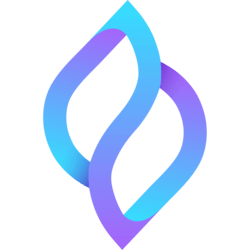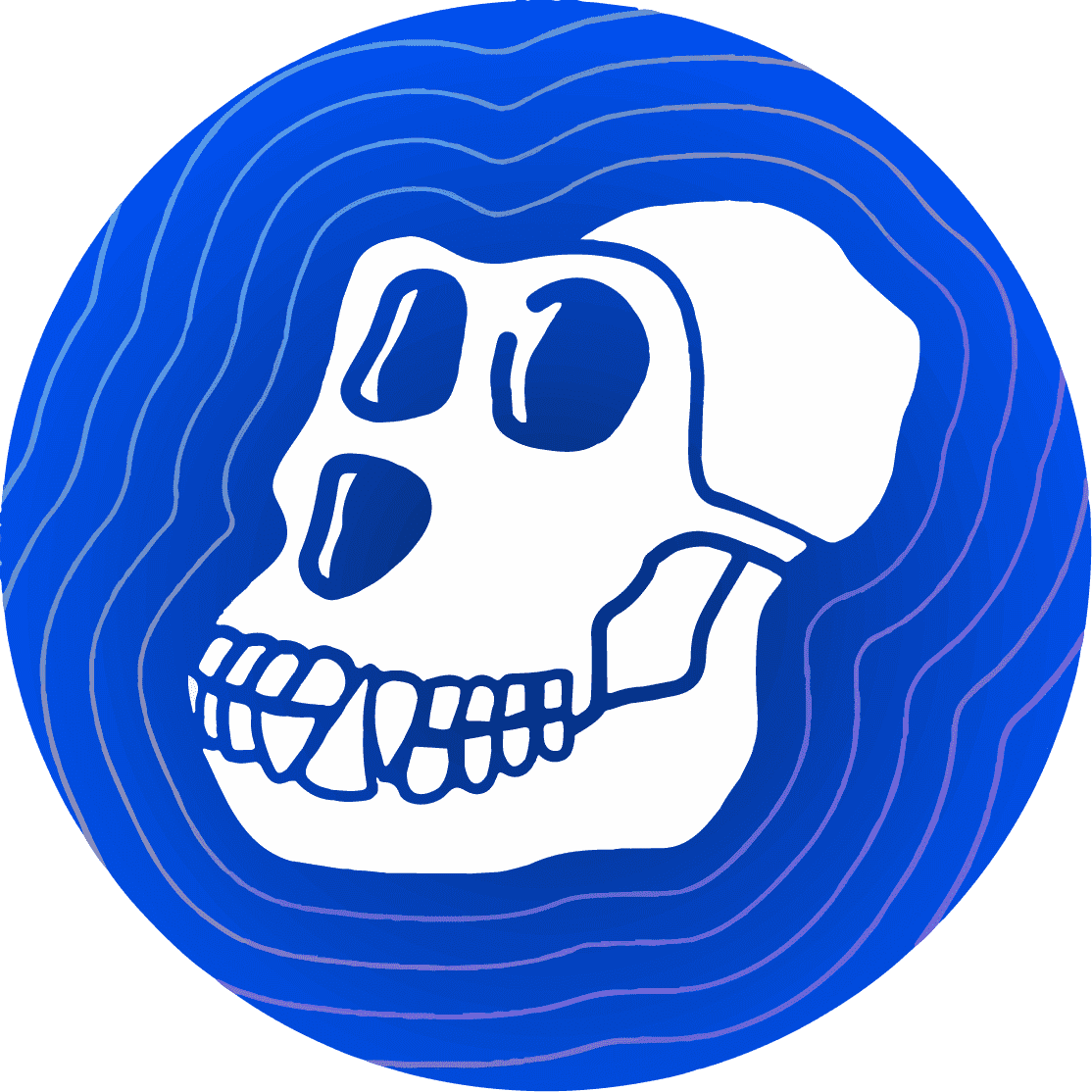Description
Buy Uber Eats gift card eGift with cryptocurrencies (Bitcoin – Bitcoin Cash – Litecoin – Dogecoin – 1INCH Token BEP20 – BNB BEP20 – BUSD BEP20 – PancakeSwap BEP20 – Dai Token BEP20 – Dogecoin BEP20 – ETH BEP20 – LTC BEP20 – MATIC BEP20 – SHIBA INU BEP20 – USDC BEP20 – USDT BEP20 – XRP BEP20 – 1INCH Token ERC20 – Binance Coin ERC20 – BUSD ERC20 – ChainLink Token ERC20 – Maker ERC20 – NEXO ERC20 – PEPE Token ERC20 – SHIBA INU ERC20 – True USD ERC20 – USD Coin ERC20 – Pax Dollar ERC20 – USDT ERC20 – Binance-Peg BUSD Token POLYGON – Matic POLYGON – USD Coin Native POLYGON – USD Coin Bridged POLYGON – USDT POLYGON – AVAX AVAX-C – USD Coin Native AVAX-C – USDT AVAX-C – Ethereum – BUSD TRC20 – TrueUSD TRC20 – USD Coin TRC20 – USDT TRC20 – TRX). Card will be delivered to your email.
Elevate your dining experience with the Uber Eats Gift Card – now you can buy with your favorite cryptocurrencies. Here’s a simple guide on how to redeem, why it makes a great gift, and what culinary delights you can explore.
How to Redeem Your Uber Eats Gift Card:
- Purchase and Pay with Crypto: Choose your gift card amount and pay using accepted cryptocurrencies. Once done, you’ll receive an email with redemption instructions and your voucher code.
- Follow Email Instructions: Use the provided code to top up your Uber Eats wallet. It’s a straightforward process, but if you encounter any issues, our customer service is here to assist.
Is an Uber Eats Gift Card a Great Gift?
Absolutely! Here’s why:
- Versatility: Perfect for anyone, anywhere. Gift it to a student, a friend, or a colleague to celebrate their success or show you care.
- Convenient Dining: No need for credit cards or cash. With a few clicks, your recipient can enjoy a variety of delicious meals delivered right to their doorstep.
- Wide Reach: Uber Eats operates in major cities and many smaller towns across the U.S., ensuring your gift can be enjoyed almost anywhere.
- Personalized Choices: Let your recipient decide. They can choose their favorite cuisines and dishes with just a click.
What Can I Use the Uber Eats Gift Card For?
Your options are limitless! Use your gift card to pay for any food order on Uber Eats. Enjoy anything from a savory pizza and fresh sushi to a juicy burger or a delightful chocolate sundae. The choice is entirely yours!
Regional Restrictions:
Keep in mind that an Uber Eats gift card is region-specific. A card purchased in the United States works only within the U.S., and you can only use a card bought with USD to make purchases in USD. No cross-currency transactions are allowed.
Checking Your Balance:
No need to use your gift card all at once. Any remaining balance sits in your wallet for future use. To check your balance, simply visit the Uber Eats website or app, open your account, and view the “wallet” section.
Expiration Date:
While the Uber Eats gift card offers incredible convenience, it does have an expiration date. Most cards expire in 36 months. Ensure to use your virtual wallet balance before it expires to savor every bite without any waste.
Gift the joy of delicious choices with the Uber Eats Gift Card – simple, tasty, and a perfect treat for any occasion!
Accepted Cryptocurrencies and Payment Methods to Buy Uber Eats Gift Card eGift virtual card
You can buy this gift card using:
- Credit or debit card: Visa or Mastercard or American Express.
- You can use Google Pay or Apple Pay.
- Binance Pay
- You can also buy this gift card using any of the following cryptocurrencies: